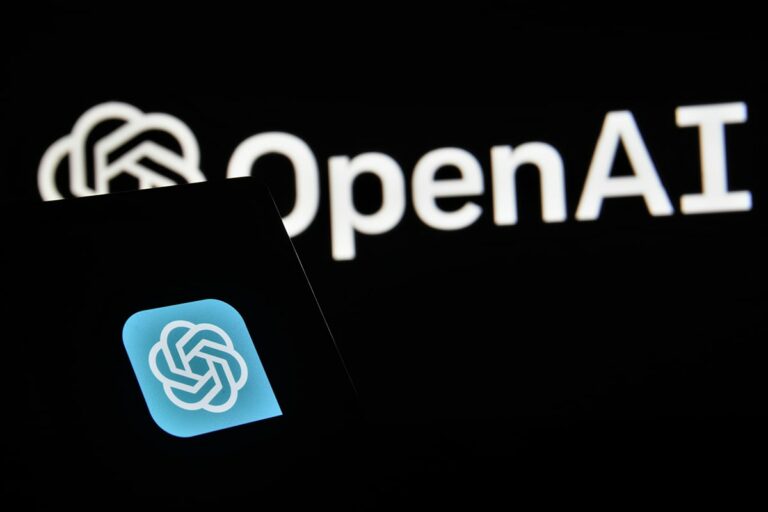How to find Bounce Rate in GA4?
With Google Analytics 4 having now well and truly arrived, users familiar with Universal Analytics are seeking out the metrics and reports that they are used to.
First of all, why you shouldn’t look for it
Because the fact is that GA4 offer better metrics than Bounce Rate, and that’s also why BR is hidden by default. But we know you’re busy and eager to find it and get back to work,… so below we’ll show you how to do it. 😉 We’ll also explain why you should perhaps instead be looking for Engagement Rate rather than BR in this article too. So if you want to know why that’s our suggestion then feel free to scroll down and read the rest of this article after setting up your much-needed Bounce Rate in GA4 Reports.
Here is how to find Bounce Rate in GA4
In Google Analytics 4, bounce rate is not a default metric that is shown in reports. However, you can add it to your reports by following these steps:
– Go to the Reports page in Google Analytics 4.
– Click on the Customise report button.
– In the Report data section, click on the Metrics tab.
– In the search bar, type bounce rate and click on the Add metric button.
– Click on the Apply button.
The bounce rate will now be included in your report!
Tips for interpreting your bounce rate
A high bounce rate can indicate that your website is not meeting the needs of your visitors. A low bounce rate can indicate that your website is engaging and that visitors are finding what they are looking for. There’s a grey area between the two, however, for example you’ve visited this page for one thing, to identify bounce rates in the new Google Analytics interface, once you’ve had that value, you could feasibly bounce. It doesn’t mean you haven’t found value from the page, it just means it’s delivered on the goal of your visit. Hence, some degree of interpretation is required here. Furthermore, it is important to compare your bounce rate to industry benchmarks to see how you compare. In a broad sense, you can use bounce rates to identify pages on your website that need improvement with the aim being to increase engagement and guide people through the various desired website touchpoints.
And here are some things you can do to improve your bounce rate
This list could be extremely long but one of the key things for all websites is to make sure it is easy to navigate. Furthermore, ensure it is visually appealing – there’s literally nothing worse than landing on a website that’s not formatted correctly to device type or with low quality images. Make sure your website content is relevant to your target audience, that it adds value and engages them. Lastly, use calls to action to encourage visitors to take the next step, whatever that may be, from reading further articles through to enquiring about services. Following these tips can improve your bounce rate and increase your website visitor engagement.
What are the alternatives?
Now to engagement rate. This is a metric that measures the percentage of visitors who interact with your website beyond simply viewing a single page. You can calculate the engagement rate by dividing the number of engaged sessions by the total number of sessions. But what does an engaged session actually mean? At least one of the following criteria must be met to consider the session engaged: the session lasts longer than ten seconds, includes two or more page views, or includes at least one conversion. Exits – report the number of times people viewed a page before the session ended. Unique User Scrolls – tell you the number of people who’ve scrolled through 90% of a page.
Which is better, bounce rate or engagement rate?
Both bounce rate and engagement rate are useful metrics for understanding how engaged people are with your content. But as we’ve seen, engagement rate has some advantages. ER is a helpful metric for identifying pages on your website that are engaging visitors. Therefore, you are focusing more on the positives. These slight differences actually bring quite a significant benefit to your optimisations, allowing you to improve the content and design of your website to increase engagement further. We certainly fee that there is a lot more to learn from engaged than bounced sessions.
And with this conclusion, we will end our article. Hopefully, it was helpful to you. Besides, do you have any other ideas on how switching to ER might positively affect your website visits? If so, then please let us know! Also, don’t hesitate to reach out to us, or visit other pages (our engagement rate will thank you).